Getting the Most From the Question “How Did You Hear About Us?”
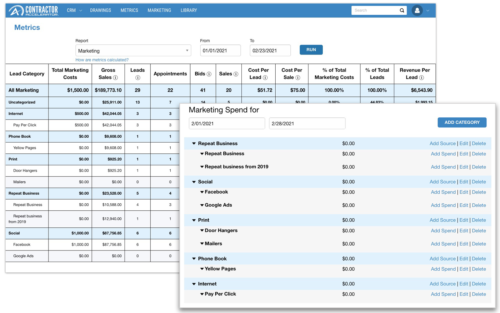
When adding a lead, the system will ask how the customer heard about you. Let’s talk about how to utilize this function to its fullest capability through organization and reporting. Go ahead and click on the marketing tab where you'll see a list of marketing spends within the current month. To get you started, we have given you a sample Category and Source called “Repeat Business”.
How to organize
- Categories are a high-level way to organize your types of marketing campaigns, which we call sources. Categories can include “Internet Marketing”, “Print Marketing,” or even ”Word of Mouth”.
- Once a category is created, you can add a source. Sources are the marketing campaigns you run. If you added “Internet” as your category, then you might have “Facebook” or “Google” as sources. The items you add as a source will become the dropdown options within the “How did you hear about us?” field when you’re adding a lead to the CRM. Your marketing tab should be organized in a way that reflects how you want to see the information from your sources shown in reporting.
- Once you have your categories and your sources set up, you can add a spend every time you run a campaign. This will allow you to track your Return on Investment (ROI) to ensure your money is getting allocated productively.
How to view your ROI
- Now that you have built out your Marketing, you can view your ROI in the Metrics tab by selecting the “Marketing” report and inputting the timeframe you want to analyze. The report will show if the money you spent on marketing gave you enough leads, sales, and revenue to make it worth doing. You also have a percentage of total leads where you can see the breakdown of the marketing types that are resulting in leads versus the ones that are not.
These metrics are here to help you track significant numbers and make connections on the returns you’re getting from your marketing.