Installation Users
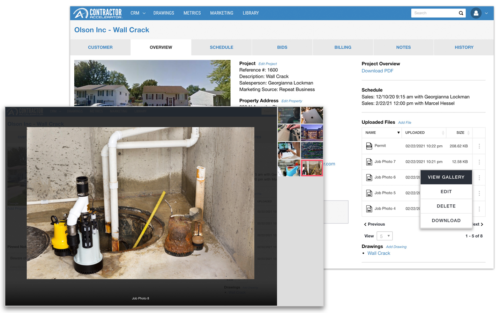
Your office staff, salespeople, and management all have access to the system, but what about those doing the work? Yes, your installation teams can use the software too! Here are a few benefits of giving your Crew Leaders access to the system at the installation user level.
Managing Installation Schedules
Having installers as users means no more managing multiple calendar updates. Your team can easily schedule installations in the same way you already do evaluations, giving them access to the ever-changing schedule.
Installers will be able to integrate their Google Calendar to Contractor Accelerator, giving them quick updates to schedule changes, mapped turn-by-turn directions to the job, as well as basic customer information, all from their phone or tablet.
Job Documents and Visibility
Installation users have specific permissions within the system that allow access to all the information they need and nothing they don’t. This includes the Scope of Work document with basic customer information, a materials list, specific bid information, notes, photos, and drawings. There is no need to worry about installers seeing prices; the permission level allows visibility to only the information required to get the job done.
Uploaded Files
Crew Leaders can see and add the uploaded files for a project. This means they have digital access to photos, permits, engineering reports, and the other information they need to get the job done. You won’t have to worry about printing off multiple pages to create a job folder or bother with sending large files for each job.
Notes
Everyone involved in the project can use the notes tab to keep details about the job. This could include customer call notes, concerns, unique information about the property or project, and more. Any information entered into the notes tab is denoted with the author, time, and date stamp for reference.
Accessibility
When everyone has access to the project photos, bid details, drawings, notes, and other job documentation, communicating about the work becomes easier. Whether it is a customer question or an installer needs to run something up the ladder for a scope change, all the information to make quick, informed decisions is at their fingertips.